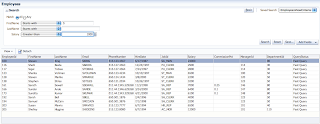This year even more busy OOW'11 is approaching for me - abstracts are accepted for 3 Oracle Develop sessions and will be presenting on:
Will be attending Oracle ACE Directors briefing and Oracle WebCenter Partner Advisory Board in Redwood Shores right before OOW.
I'm looking forward to catch up with all friends and colleagues, see you soon in San Francisco !
- Texas A&M University System Architecture: Oracle ADF, Oracle WebCenter Portal and Content (ID: 2923) Texas A&M University System and Red Samurai Consulting technical session about Oracle ADF, WebCenter and UCM integration into one production system. My colleague from Texas A&M University System will explain and demo production Oracle Fusion system.
- Oracle Business Intelligence/Oracle ADF Integration Using the Action Framework (ID: 4862) Joined session with Mark Rittman, from Rittman Mead Consulting. We will explain how Oracle BI integrates with Oracle Fusion and ADF technologies
- Oracle ADF Enterprise Methodology Group: A+-Quality Oracle ADF Code (ID: 32481) ADF Community is growing and getting stronger with every year, time to talk about ADF Code Quality and not only about Quantity :)
Will be attending Oracle ACE Directors briefing and Oracle WebCenter Partner Advisory Board in Redwood Shores right before OOW.
I'm looking forward to catch up with all friends and colleagues, see you soon in San Francisco !